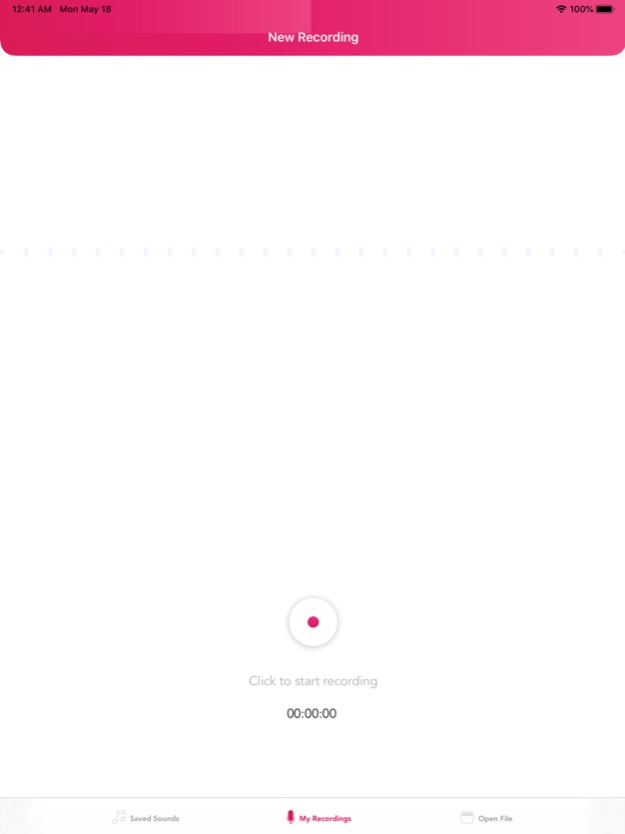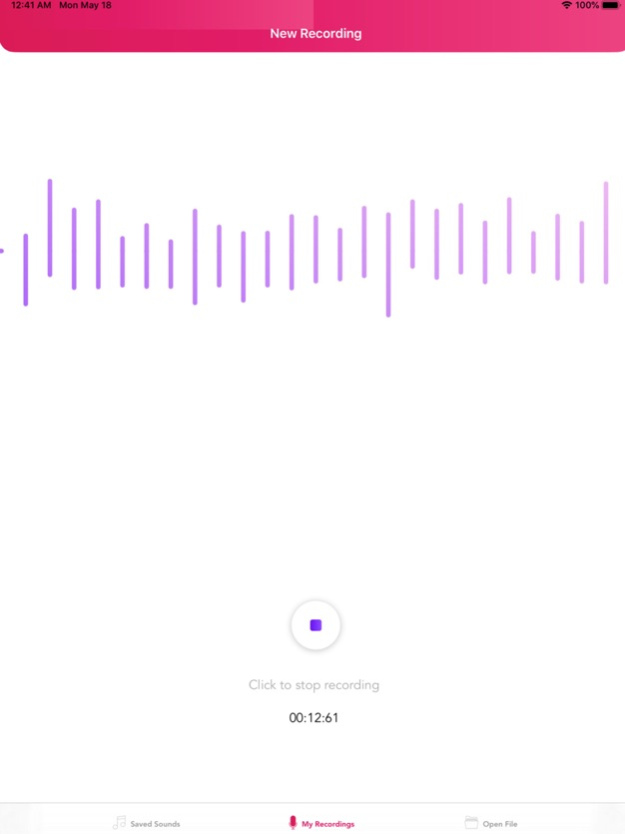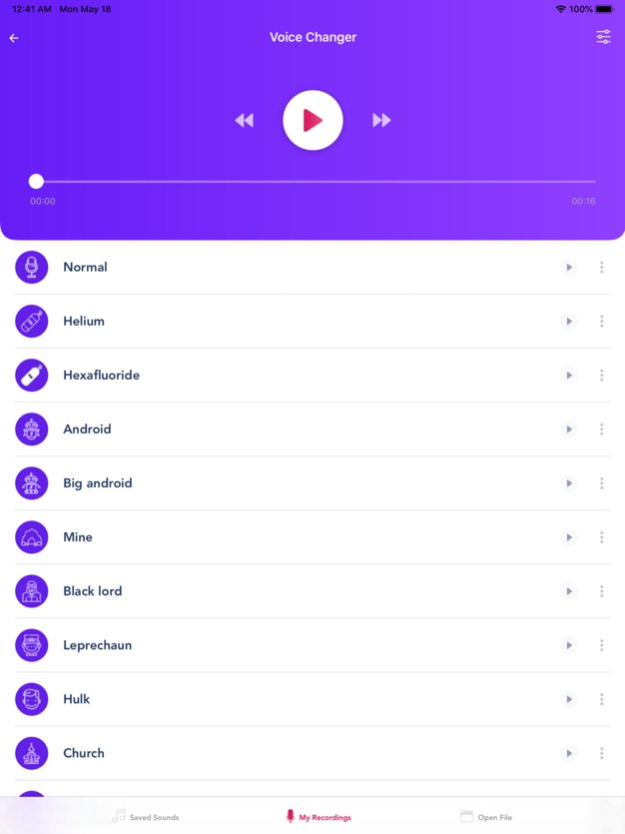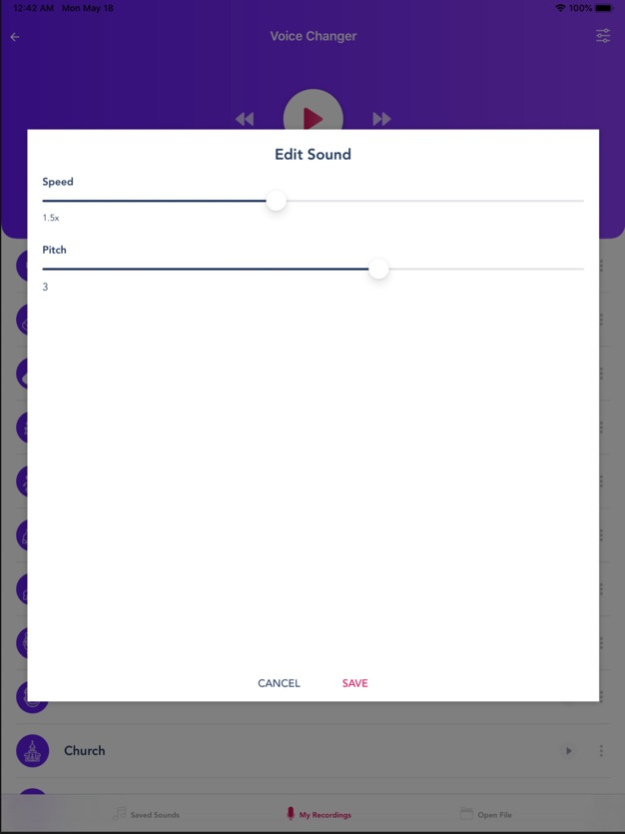Funny Voice Effects - Voice X 1.0.6
Free Version
Publisher Description
Have you ever wanted to change voices? Now with Voice X, it’s easier than ever to know what your voice sounds like with many different effects!
We developed the best and most stable voice changer online. Adults and kids alike can change voices using our simple and intuitive voice changer platform. Whether you do it for fun or to send a voice recording to friends, Voice X helps you change voices.
Using this voice changer is easy. You can record your voice or upload a file. When you are done recording, use our voice generator for altering your voice in over 30 ways (robot voice, kids voice, helium, voice box, etc.) and save your recording. Then, browse through your library of new voices and share them with only a tap.
Voice X offers many voice altering functions
• Navigate easily thanks to a simple and functional menu
• Record your voice easily in this voice modifier by tapping two simple buttons
• Change voices in over 30 different ways
• Change the pitch and speed of your voice
• Share your edited recording with your friends and family
• Set your recording as the ringtone on your phone
Over 30 voice changing effects!
• Share some laughs with your chipmunk voice
• Get that robot voice you always wanted choosing one of our many effects: small robot, big robot, Optimus Prime, a cyborg, or a chipmunk
• Scare your friends with a monster voice
• Send a message with your new duck voice
• Hear yourself speak in a deep voice
• Get an even deeper voice with the hexafluoride effect
• Sound like you just inhaled helioum from a balloon
• Transform your voice into that of a giant
• Talk like a vocoder
• Accelerate your voice to sound stressed
• Sound dark, changing voice to that of Darth Vader
• Sound like one of the zombies from those popular series and movies
• Turn your speech backwards
• Get your baby or kids voice again and share it with your parents
• Hear what talking underwater sounds like
• Make your voice sound like a ghost
• Change your voice to that of a drunk person
• Pretend to be a Martian or an alien, like ET
• Sound like you are calling through an old phone
• Get a voice with a lot of echo, like you’re in a cavern, a cathedral, or the Grand Canyon
• Access more in our voice app!
Change voices now with only a few taps of your thumb. It has never been so simple and so much fun thanks to this voice modulator! Surprise your friends and family with one of the effects from the best voice changer app. Download it now to start exploring altering a recording to get the voices you never knew you had!
This free voice changer app comes with a limited number of ads. A pro version of the voice changer app will become available for a small fee and provide an ad-free experience.
By using our app you agree with our Terms of Service: https://sites.google.com/view/voicex-terms-of-service
Oct 18, 2022
Version 1.0.6
- Fixed the issue when connected to Bluetooth headphones
- Performance Improvements
About Funny Voice Effects - Voice X
Funny Voice Effects - Voice X is a free app for iOS published in the Recreation list of apps, part of Home & Hobby.
The company that develops Funny Voice Effects - Voice X is Sammy Sawischa. The latest version released by its developer is 1.0.6.
To install Funny Voice Effects - Voice X on your iOS device, just click the green Continue To App button above to start the installation process. The app is listed on our website since 2022-10-18 and was downloaded 1 times. We have already checked if the download link is safe, however for your own protection we recommend that you scan the downloaded app with your antivirus. Your antivirus may detect the Funny Voice Effects - Voice X as malware if the download link is broken.
How to install Funny Voice Effects - Voice X on your iOS device:
- Click on the Continue To App button on our website. This will redirect you to the App Store.
- Once the Funny Voice Effects - Voice X is shown in the iTunes listing of your iOS device, you can start its download and installation. Tap on the GET button to the right of the app to start downloading it.
- If you are not logged-in the iOS appstore app, you'll be prompted for your your Apple ID and/or password.
- After Funny Voice Effects - Voice X is downloaded, you'll see an INSTALL button to the right. Tap on it to start the actual installation of the iOS app.
- Once installation is finished you can tap on the OPEN button to start it. Its icon will also be added to your device home screen.